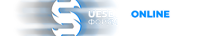Вы используете устаревший браузер. Этот и другие сайты могут отображаться в нём некорректно.
Вам необходимо обновить браузер или попробовать использовать другой.
Вам необходимо обновить браузер или попробовать использовать другой.
Coin 5.6 AI AI Behavior Toolkit v1.9.6
- Автор Lucifer
- Дата создания
AI Behavior Toolkit has been updated to v1.9.6:
● Fixed a bug with audio from the Behavior component playing multiple times.
● Fixed a bug with Parkour not working with Flee state.
● Fixed an issue with the Bridge plugin being required on new projects.
● Updated UE 5.0 to 5.3 so that it uses Notify Blueprints too.
● Fixed an error with UE 5.3 where a deprecated function named "Reset Orientation and Position" was being called.
Version 1.9.0
New Files and/or Folders
- Enum_HitDirection
- Struct_HitReact
- BTT_RandomLocation
- BTT_PlayHitReact
- BTD_CheckFront
- New Manny skeletal mesh and animations
Edited Files
It’s best to open the updated Toolkit and try to compare the updated files with your current ones.
- BP_BehaviorComponent
- New replicated variables TargetActor, TargetLocation, and ControlRotation.
- New variables HitReactions, HitFromDirection, ChangeTargetWhenHit, and IsAttacking.
- New functions SetTargetActor, SetTargetLocation, and GetControllerRotation.
- Edited function “GetTargetActorOrLocation”.
- New function PlayHitReactAnim.
- Edited function “PlayParkourAnim”.
- BP_NPC_Base
- New variables RotateBeforeMoving and LocInterruptDuration.
- Added code to Event Tick.
- New function “TakeDamage” and use this function to replace the code in Event Any Damage and Event Point Damage.
- Edited “Event Command Interrupt”
- Event OnRotateTo is now an interface function (added to BPI_Parkour)
- New Event Command Forget All (added to BPI_Commands)
- BTT_CircleStrafe
- Edited everything inside.
- All Behavior Trees except BT_FlyingAI
- Under the RandomLocation branch, replaced the EQS Query with the new BTT_RandomLocation.
- Under Follow branch, added BTD_CheckFront and removed the other check.
- Only for non-shooter AIs: Under the Defend branch, replaced everything with BTT_CircleStrafe
- Under the Hit branch, replaced PlayAnimation task with new BTT_PlayHitReact.
- BP_Workspace
- Edited function “TakeSlot”.
- BTT_RandomWorkspace
- Edited a small portion towards the end.
- EQS_RandLocationAroundTarget
- Replaced Pathing Grid with Simple Grid.
- Removed PathExist test.
- BTT_AttackTarget
- Added call OnRotateTo before playing attack animation.
- Set IsAttacking in Event Receive Execute and Receive Abort.
- BTT_AttackTargetRanged and BTS_AttackTargetRanged
- Used and set IsAttacking var multiple times.
- All Projectile blueprints
- Edited Event Begin Play.
- Replaced Overlap Event with Hit Event instead.
- BP_Grenade
- Added Projectile Movement component.
- Edited everything in the Event Graph.
- IMPORTANT: Entire Project
- Remember the new functions SetTargetActor and SetTargetLocation? We now use these to replace all the calls to SetValueAsObject pertaining to TargetActor and SetValueAsVector pertaining to TargetLocation respectively.
- Just search all blueprints with any of the keywords above. If you don’t know, there is a way to search for something across all blueprints in the project.
- Note: Make sure you only replace the calls when they have Key Names of “TargetActor” or “TargetLocation” as some SetValue calls are still used for other keys.
- All Animation Blueprints
- A lot actually changed here, especially in the Anim Graph. It’s probably best to just retarget the Anim BP or just copy+paste everything and replace the animations.
Version 1.9.0b
Edited Files
It’s best to open the updated Toolkit and try to compare the updated files with your current ones.
- BP_NPC_Base
- Removed Event Any Damage and replaced with Event Radial Damage.
- In function PerformAttackMelee, replaced Apply Damage with Apply Point Damage.
- BP_Player
- On the Left Mouse Button event, replaced Apply Damage with Apply Point Damage.
- All Projectile blueprints
- Fixed an issue where “Damaged Actor” in the Apply Point Damage node is connected to the wrong pin.
- IMPORTANT:
- In your project, replace any Apply Damage nodes with Apply Point Damage instead.
- Now supports Unreal Engine 5.
- Replaced old mannequin with new Manny from UE5 samples.
- Updated all animation blueprints based on new UE5 standard.
- NEW: Directional hit reactions.
- NEW: Turn in-place logic.
- NEW: AI changes targets when attacked by different actor.
- Improved Attack Melee logic.
- Improved Defend state's strafing logic.
- Optimized random location query.
- Added a "Command Forget All" to NPC_Base.
- Refactored damage and health system.
- Refactored projectile and grenade logic.
- Fixed an issue with workspace transitions in multiplayer.
- Fixed a bug where grenade throwing was being interrupted by reload.
- Fixed a bug where aim offset was incorrect in multiplayer.
- Fixed an issue where parkour anims were not being replicated to client.
- Other smaller fixes and adjustments specifically for UE5 compatibility.
update to v1.8.2
- AIs will no longer accept partial paths (unreachable) if CanParkour is disabled. They will instead return to their initial state by default.
- Fixed an issue where NPCs in Attack Melee or Attack Range would sometimes get stuck in the Parkour state.
- Fixed a bug where the waiting state in Group Coordinator was sometimes incorrect.
- Added an alternate EQS Line of Sight check to compliment the changes in parkour.