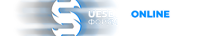- Версия Unreal Engine
- 5.3
Zen Mode
The Zen Mode feature allows you to bind a keyboard shortcut (defaults to Z) of your choice to quickly show/hide panels in the Blueprint Editor. By quickly hiding the My Blueprint, Components, Details, etc. panels, you can use that additional screen space to focus on reading and writing Blueprint nodes, designing levels.While the plugin hides the panels by closing them for UE4 users, the plugin gives UE5 users the default option to simply dock and undock them to the sidebar. Please read our docs for installation instructions for UE5 projects.
Zen Mode is a type of mode found in most code editors, but after feeling increasingly claustrophobic with our growing blueprints I decided to create a Zen Mode for Unreal. We realized that we right our blueprints mostly left-to-right and the side panels were just taking up precious space. What started as an internal engine modification for UE5 only has been improved for both UE4 and UE5 as a plugin that all users can benefit from.
UE4 Content Drawer
The UE4 Content Drawer feature ports UE5's popular temporary, always accessible Content Browser to UE4.Do note that using UE5's shortcut (Ctrl+Space) does not work with the level editor in UE4. Instead, the default keyboard shortcut is Ctrl+D (Windows/Linux) or Command+D (Mac).
Technical Details
Features:- Toggle editor panels (i.e. Details, My Blueprint, World Outliner, etc) quickly with up to 10 different configurable shortcuts
- Detailed configuration of which panels toggle when
- A UE4 version of UE5's Content Drawer: a temporarily, always accessible Content Browser; bind up to 2 keyboard shortcuts to toggle this from almost anywhere in the editor
- A button/keyboard shortcut to automate playing in editor in true full screen (i.e. automatically simulates Alt+P [play], F11 [make the editor full screen], and Shift+F11 [make the game go into fullscreen mode])
- Works for multiple types of editors (Blueprints, Animation Blueprints, Widgets, Materials, Level Editor. Need more? Just ask!)
- UE5 support
Code Modules:
- ZenMode - Editor module
- ZenHelpers - Editor module
- UE4StatusBar - Editor module
Number of C++ Classes: 3