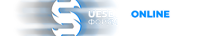Simply put, "a back button for the Unreal Editor!"
As you navigate through the assets and blueprint graphs of your Unreal project, Time Machine makes it easy to navigate backward and forward through your workflow's history as it tracks your opened asset tab history, your blueprint graph history, and provides an easy to use navigation interface with related hotkeys.
Video Walkthrough:
Documentation: https://www.uetimemachine.com/
Support: https://www.uetimemachine.com/
or by email: support@uetimemachine.com
Version 1.6 Updates:
By installing the plugin, there will be 4 new buttons in the upper left tab well. Going from left-to-right:
As you navigate through the assets and blueprint graphs of your Unreal project, Time Machine makes it easy to navigate backward and forward through your workflow's history as it tracks your opened asset tab history, your blueprint graph history, and provides an easy to use navigation interface with related hotkeys.
Video Walkthrough:
Support: https://www.uetimemachine.com/
or by email: support@uetimemachine.com
Version 1.6 Updates:
- NEW! Time Machine has been localized to support simplified Chinese
- NEW! A new keyboard-only workflow
Technical Details
--------------------------------------------
Features
By installing the plugin, there will be 4 new buttons in the upper left tab well. Going from left-to-right:
- Allows you to navigate back to one asset tab in your history (Hotkeys: Ctrl + Comma)
- Opens a searchable and selectable list of your backward asset history (Hotkeys: Ctrl + Alt + Comma)
- If you have navigated backward through your history, this button opens a searchable and selectable list of your forward asset history. (Hotkeys: Ctrl + Alt + Period)
- If you have navigated backward through your history, this button navigates forward one asset tab in your history. (Hotkeys: Ctrl + Period)
Code Modules
This plugin includes a single Editor Module, Time Machine.- No Blueprints
- 10 C++ Classes
- This module is not network replicated