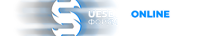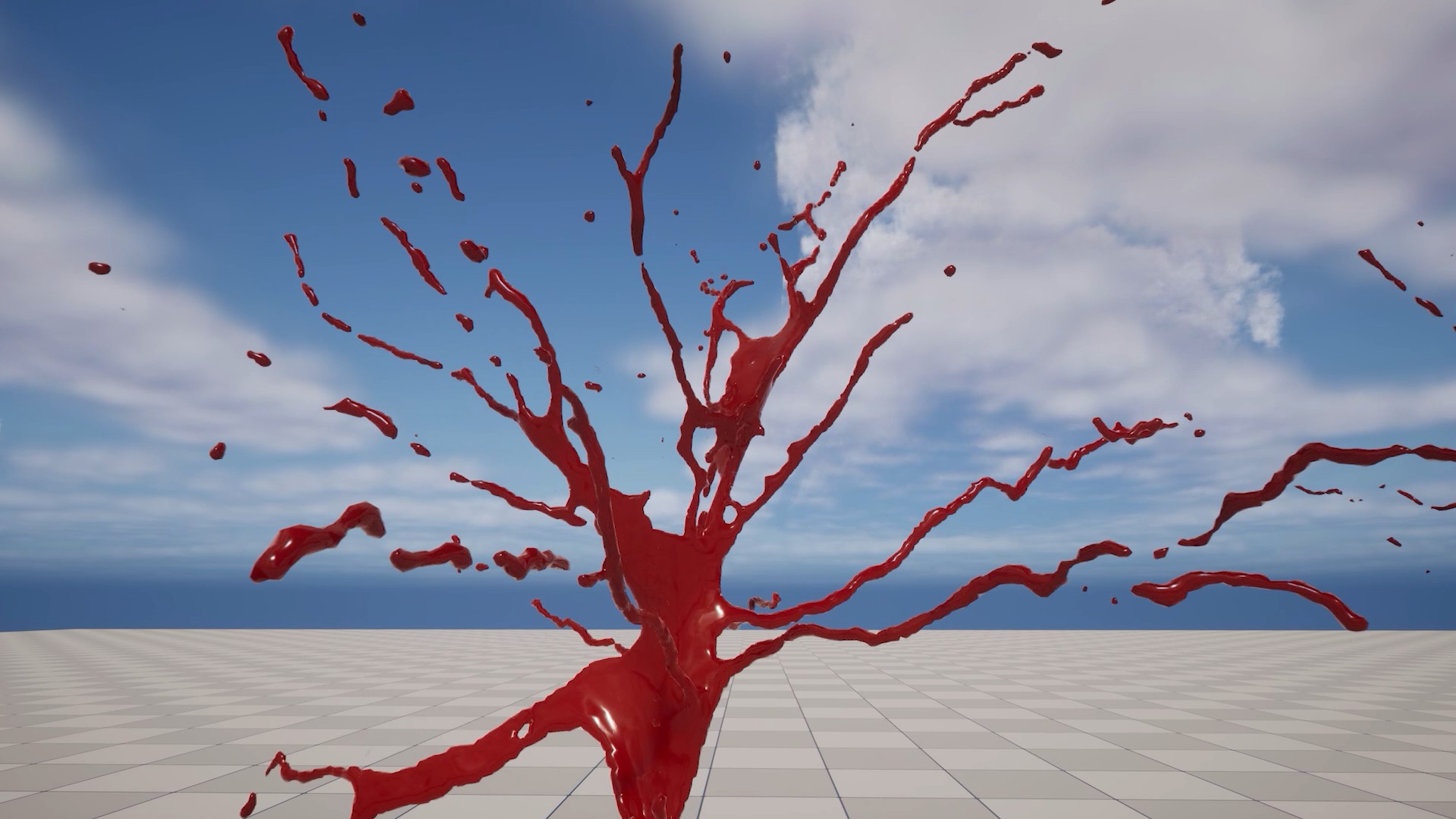- Версия Unreal Engine
- 4.25
Links for videos:
Practical usage of Blueprint: https://youtu.be/R-QKTozd5MI
game “catch up”: https://youtu.be/um3W4VTMnOk
This is just one Blueprint that works in editor mode. For ease of use, the area in which it works is displayed as a transparent green sphere.
Target Point Tag & TargetPoints:
If you want to change something in logic or add your own, you can always open this Blueprint and rewrite as you like. Everything is written carefully and you can immediately understand where to change, in spite of these pasta.
Bonus:
Just as an example a game “catch-up” with a bot. By sorting the target points he finds all safe positions and goes to any of them(randomly), also for each point is defined as it behave: sit, stand or lie, his decision is displayed in the upper left corner. Also the decision of the bot is written to the variable "enumCondishenOfPosition" by the value of which you can simply determine what needs to be done to the bot in it (sit/stand/lie).
Technical Details
If you want to use only the generator of positions from this project, without a bonus bot with the logic of finding the optimal positions, then copy to your project only one folder "Generator", everything will work correctly.
Features:
After you select the Blueprint in the scene in the field of defaults will open the menu for working.
There are two buttons here:
Number of Blueprints: 8
Network Replicated: Yes
Inputs: Keyboard, Mouse
Practical usage of Blueprint: https://youtu.be/R-QKTozd5MI
game “catch up”: https://youtu.be/um3W4VTMnOk
This is just one Blueprint that works in editor mode. For ease of use, the area in which it works is displayed as a transparent green sphere.
Target Point Tag & TargetPoints:
- You can set a tag which will be added to each point that can be used to easily access and sort the spawned points.
- With this tag, you can also quickly add your points that you think are needed.
- Each spawned point is an independent element of the scene, so you can move or delete them as needed.
- After points spawn, you can remove the Blueprint, points will not be lost.
If you want to change something in logic or add your own, you can always open this Blueprint and rewrite as you like. Everything is written carefully and you can immediately understand where to change, in spite of these pasta.
Bonus:
Just as an example a game “catch-up” with a bot. By sorting the target points he finds all safe positions and goes to any of them(randomly), also for each point is defined as it behave: sit, stand or lie, his decision is displayed in the upper left corner. Also the decision of the bot is written to the variable "enumCondishenOfPosition" by the value of which you can simply determine what needs to be done to the bot in it (sit/stand/lie).
Technical Details
If you want to use only the generator of positions from this project, without a bonus bot with the logic of finding the optimal positions, then copy to your project only one folder "Generator", everything will work correctly.
Features:
- you can add/remove/transform target points
- open-source code
- folder "PositionGenerator" can be added to any project
- small size(32 Mb)
- works with instances
After you select the Blueprint in the scene in the field of defaults will open the menu for working.
There are two buttons here:
- to calculate the points on the map(Searching All Pos).
- delete everything that this Blueprint placed in its radius(Clear).
Number of Blueprints: 8
Network Replicated: Yes
Inputs: Keyboard, Mouse