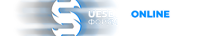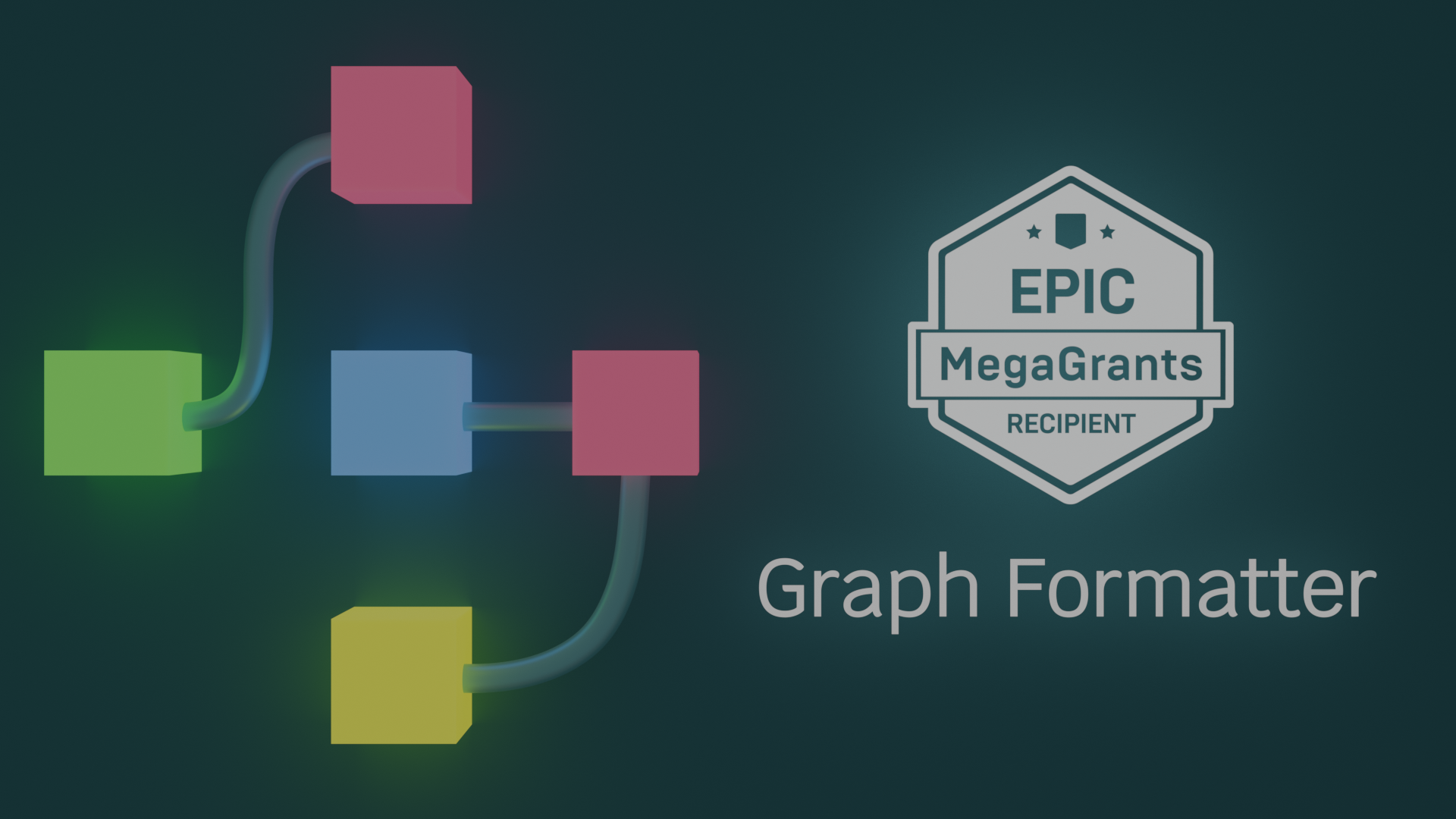
- Версия Unreal Engine
- 5.6
This plugin offers you the possibility to arrange graph nodes automatically.
To use it, select nodes you want to arrange, or just deselect all nodes and press “Format Graph”(ALT+F) button on the toolbar.
GraphFormatter is open source, you can find the source code on GitHub.
It takes a lot of time to develop, please consider purchasing a copy from the Marketplace to support my development.
If you have any ideas or suggestions, you can open a new Issue on GitHub.
I have the following development plan:
Optimize the formatting results of Blueprint Editor, such as adopting different formatting strategies for different connection types.
Incremental formatting, does not affect nodes that have been manually arranged.
The new node I call "GroupNode", a replacement for CommentNode, is similar to AutoSizeComments, but uses a structured hierarchy to solve the problem of mutual inclusion.
The modularization of the code, no longer depends on the data structure of Unreal, can be used as a standalone library.
Technical Details
Features:
Automatically arrange graph nodes, including Blueprint, Material, BehaviorTree, and SoundCue nodes.
Code Modules: Graph Formatter (Editor)
Number of Blueprints: 0
Number of C++ Classes: 8
Network Replicated: No
Supported Development Platforms: Win64, Win32, Mac, Linux
Supported Target Build Platforms: None
Documentation: Not provided
Example Project: Not provided
Important/Additional Notes:
On Windows, this plugin only work with release version of UE4, acquiring the pointer to private member of a class in debug build through Template Specialization don't work as expect.
Zoom in function of GraphEditor will change the size of nodes, this will make some nodes "go out" of the comment node. Be careful of this problem when format the graph.
In order not to conflict with AutoSizeCommentNode, please do not use Alt as a shortcut key.
To use it, select nodes you want to arrange, or just deselect all nodes and press “Format Graph”(ALT+F) button on the toolbar.
GraphFormatter is open source, you can find the source code on GitHub.
It takes a lot of time to develop, please consider purchasing a copy from the Marketplace to support my development.
If you have any ideas or suggestions, you can open a new Issue on GitHub.
I have the following development plan:
Optimize the formatting results of Blueprint Editor, such as adopting different formatting strategies for different connection types.
Incremental formatting, does not affect nodes that have been manually arranged.
The new node I call "GroupNode", a replacement for CommentNode, is similar to AutoSizeComments, but uses a structured hierarchy to solve the problem of mutual inclusion.
The modularization of the code, no longer depends on the data structure of Unreal, can be used as a standalone library.
Technical Details
Features:
Automatically arrange graph nodes, including Blueprint, Material, BehaviorTree, and SoundCue nodes.
Code Modules: Graph Formatter (Editor)
Number of Blueprints: 0
Number of C++ Classes: 8
Network Replicated: No
Supported Development Platforms: Win64, Win32, Mac, Linux
Supported Target Build Platforms: None
Documentation: Not provided
Example Project: Not provided
Important/Additional Notes:
On Windows, this plugin only work with release version of UE4, acquiring the pointer to private member of a class in debug build through Template Specialization don't work as expect.
Zoom in function of GraphEditor will change the size of nodes, this will make some nodes "go out" of the comment node. Be careful of this problem when format the graph.
In order not to conflict with AutoSizeCommentNode, please do not use Alt as a shortcut key.