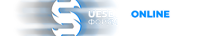- Версия Unreal Engine
- 4.25
Easy Voice Chat lets you add custom voice communication to your game. Voice data is provided as a byte array which can then be sent over the network using RPCs. This means it is completely independent of the Online Sessions system, and so can work without having to create a session.
The Voip Manager component captures audio, and then passes it to blueprints via an event. The Voip Audio component plays compressed audio back. Both of these components can be attached to any actor, meaning that you can have audio not just for within a game, you can also have it within lobby's or when spectating etc.
Uses New Audio Engine SynthComponent for audio playback, which allows you to easily apply DSP effects!
4.25 Note: A new console command was added which can cause issues with the audio not playing back after a short amount of time. To fix this put 'voice.playback.ShouldResync 0' into the console, you can also just do a execute console command on BeginPlay as well. Things like silence detection have also changed and so you might need to use other voice commands in the console to adjust those settings. The documentation will be updated soon to inform about the changes once ive investigated it better. Thank you for those that had this issue but were patient while I resolved it, if you still have issues after trying this please email me at the support email.
Technical Details
Features:
Number of C++ Classes: 3
Network Replicated: No - Handle this yourself in Blueprints
Supported Development Platforms: Win32, Win64
Supported Target Build Platforms: Win32, Win64
Documentation: Link
Example Project: Link
The Voip Manager component captures audio, and then passes it to blueprints via an event. The Voip Audio component plays compressed audio back. Both of these components can be attached to any actor, meaning that you can have audio not just for within a game, you can also have it within lobby's or when spectating etc.
Uses New Audio Engine SynthComponent for audio playback, which allows you to easily apply DSP effects!
4.25 Note: A new console command was added which can cause issues with the audio not playing back after a short amount of time. To fix this put 'voice.playback.ShouldResync 0' into the console, you can also just do a execute console command on BeginPlay as well. Things like silence detection have also changed and so you might need to use other voice commands in the console to adjust those settings. The documentation will be updated soon to inform about the changes once ive investigated it better. Thank you for those that had this issue but were patient while I resolved it, if you still have issues after trying this please email me at the support email.
Technical Details
Features:
- Voip Manager for voice capture
- Voip Audio for voice playback
- Blueprint exposed voice related events (Started talking, stopped talking etc.)
- Uses normal VOIP Project Settings for configuration
- Runtime: EasyVoiceChat
Number of C++ Classes: 3
Network Replicated: No - Handle this yourself in Blueprints
Supported Development Platforms: Win32, Win64
Supported Target Build Platforms: Win32, Win64
Documentation: Link
Example Project: Link