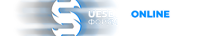- Версия Unreal Engine
- 5.3
Documentation/Tutorial:
With EasyMapper, you can project tileable, world-aligned textures across any surface, combined with Nanite displacement, without needing UV’s on your models. EasyMapper’s material instances are cleanly organized for easy art direction, and with a few clicks, you will be able to texture entire levels in moments, and give your models the detail they deserve.
You can toggle between World-Aligned (Triplanar) texture projection, giving you full control over the size/scale of your texture projection. Or you can use your “regular” UV mapping on your models if needed.
With the help of Nanite tessellation/displacement, you can also displace your models using height/displacement maps.
To top it all off, you can add realism to your models by blending up to 3 different materials with the help of advanced Vertex Blending, with full blend controls using the height/displacement data of the materials to ensure realistic blending.
Designed and intended for Cinematics usage.
Required Plugins (For Vertex Painting as shown in the Documentation tutorial):
ModelingToolsEditorMode
StaticMeshEditorModeling
*Nanite is not strictly necessary for EasyMapper, but tesselation/displacement won’t work if Nanite is disabled on a given model.
*Nanite Displacement/Tessellation will not work with Pathtracing, as Pathtracing does not utilize Nanite.
Required Plugins: (For Vertex Painting as shown in the Documentation tutorial):
ModelingToolsEditorMode
StaticMeshEditorModeling
Number of Unique Materials and Material Instances: 8
Number of Textures: 21
Texture Resolutions: 4096x4096, 2048x2048, 16x16
With EasyMapper, you can project tileable, world-aligned textures across any surface, combined with Nanite displacement, without needing UV’s on your models. EasyMapper’s material instances are cleanly organized for easy art direction, and with a few clicks, you will be able to texture entire levels in moments, and give your models the detail they deserve.
You can toggle between World-Aligned (Triplanar) texture projection, giving you full control over the size/scale of your texture projection. Or you can use your “regular” UV mapping on your models if needed.
With the help of Nanite tessellation/displacement, you can also displace your models using height/displacement maps.
To top it all off, you can add realism to your models by blending up to 3 different materials with the help of advanced Vertex Blending, with full blend controls using the height/displacement data of the materials to ensure realistic blending.
Designed and intended for Cinematics usage.
Required Plugins (For Vertex Painting as shown in the Documentation tutorial):
ModelingToolsEditorMode
StaticMeshEditorModeling
*Nanite is not strictly necessary for EasyMapper, but tesselation/displacement won’t work if Nanite is disabled on a given model.
*Nanite Displacement/Tessellation will not work with Pathtracing, as Pathtracing does not utilize Nanite.
Technical Details
Features: (Please include a full, comprehensive list of the features of the product)- World-Aligned Texture projection (No UV’s needed on any model).
- Texture-driven Nanite displacement/tessellation, works with World-Aligned Projection.
- Advanced Vertex Blending with height-masking, for natural-looking blends of up to 3 materials.
- Full texture adjustments, tiling, blend, and scale controls.
- Displacement Contrast/Intensity Adjustments
- Normal Intensity
- Albedo Adjustments
- Roughness Adjustments
- Ambient Occlusion Adjustments
- Triplanar Blend Contrast
- Global Scale
- Displacement, Vertex Color, and World-Aligned mapping are all toggleable.
- Allows quick mapping of large scenes with ease, without worrying about UV stretching.
- Test Scene included for learning.
Required Plugins: (For Vertex Painting as shown in the Documentation tutorial):
ModelingToolsEditorMode
StaticMeshEditorModeling
Number of Unique Materials and Material Instances: 8
Number of Textures: 21
Texture Resolutions: 4096x4096, 2048x2048, 16x16